NEW MARINAGO Office Release - NEW Custom Maps, Reservation Renewals, and much more!
- Scribble Software
- Aug 20, 2025
- 2 min read

General
Moved the property logo image location to the top of the “Property Settings” “General Settings” in the Administration Portal.
Visual Map
MAJOR ENHANCEMENT: Added advanced “Custom Maps” to the Visual Map module. Custom maps enable users to create custom advanced color maps with specific queries and coordinating colors. Example: Show rental spaces occupied by customers with a balance between $0 and $500 in one color, those with a balance between $500 and $1000 in another color, and those with a balance greater than $1000 in another color.

Property Management
When performing a rental space “Emergency Clear,” users can now specify a departure date for the clearing.
MAJOR ENHANCEMENT: Recurring reservations (occupancies) can now be “Renewed” for a new rental period. Reservations that are still occupied or completed may be renewed by clicking on the “Renew” option in the dropdown action list for a desired record on the “Reservations”
page. When a Reservation / Occupancy is renewed, the system keeps the same reservation number but creates a new “Sequence” record for that reservation. Example: A reservation continually renewed for 10 years will create 10 sequences for that reservation number
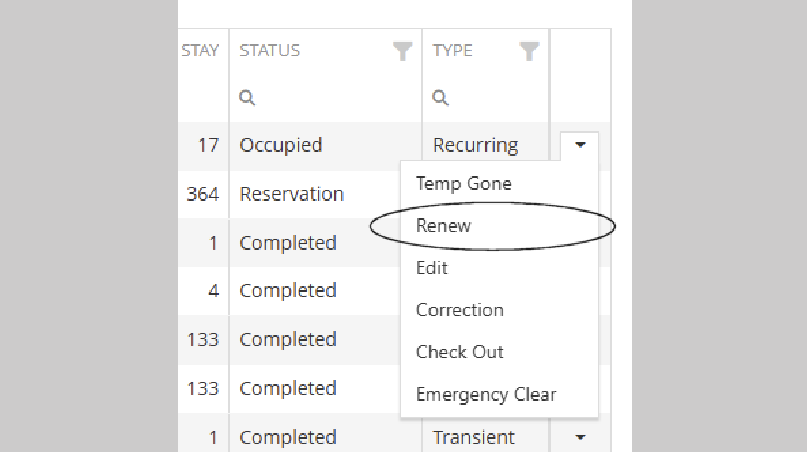
Service Module
Added a toggle switch setting allowing the use of the item description, cost, and price from the accounting platform item when defining service “parts” within MARINAGO office.
Added the ability to easily create a new customer during the work order creation process.
Added the ability to include a “Terms and Conditions” section on work order print templates.
Point-of-Sale Module
Improved the printed sales receipt to include expanded quantity and unit price information.
Optimized the POS Dashboard and Z-Out process.
Added the ability to mark “Pending” POS Sales Transactions as “Mark as New”. When POS modules are configured to synchronize sales transactions to the accounting platform during the Z-Out / Close Batch process, sales transactions are tagged with a status of “Pending”. If, for some reason, a sales transaction is missed during the accounting sync process, users with appropriate security permissions may change the transaction sync status to “Mark as New” for it to be picked up in the next accounting synchronization.
Reporting
Added the item “Cost” field to the “POS Transactions and Items” report template.
Current customers, please check out the following Knowledge Articles to start using these features today!
Please continue to check our blog and social media in the previous and coming weeks for specific details on how Scribble Software's solutions help your team streamline particular business processes, including reservations, fuel purchases, and more!
Contact our Sales Team at (804) 427-8100 x7 or sales@posscribble.com and learn how Scribble Software's solutions can help you streamline many processes in your business!
To keep up to date with our social media, check us out on Facebook, Instagram, Twitter, and LinkedIn! Visit us at https://scribblesoftware.com.

.png)








Comments